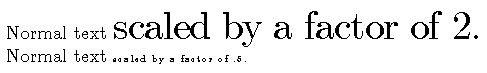|
Document 517 The LaTeX scalefnt packageVersion: 3.x, 4.x, 5.x - Scientific WorkPlace & Scientific Word The scalefnt package implements a command that scales the current font according to a specified scale factor. A factor of 2 doubles the size of the current font; a factor of .5 reduces it by half:
You may specify any scale factor. With scalable fonts, LaTeX uses the requested font size. With bitmap font sizes, LaTeX rounds to the nearest available size. How to scale the size of the current font
If you don't surround the \scalefont{x} command with the encapsulated TeX fields containing the \begingroup and \endgroup commands, the font scaling will apply to the remainder of the document. You can reverse the font scaling by using the reciprocal of the first scale factor in a second scalefont command. For example, you can begin text that is one and one half times normal size by inserting the TeX command \scalefont{1.5}. Later, you can return to the normal font size by inserting .66667, the decimal equivalent of 1/15 (the reciprocal of the scalefont factor) in the TeX command \scalefont{.66667}. No options are available. The package is installed in the TCITeX/TeX/LaTeX/contrib/carlisle directory. The relsize package has a similar effect. Last revised 08/19/05 This document was created with Scientific WorkPlace. |