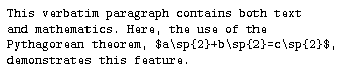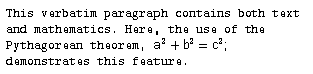|
Document 458 The LaTeX alltt packageVersion: 3.x, 4.x, 5.x - Scientific WorkPlace & Scientific Word The alltt package provides a verbatim-like environment in which the meaning of slashes and curly braces is unchanged by LaTeX. Thus, you can embed other TeX commands and environments inside the alltt environment to produce formatted mathematics and mathematics symbols. Assume you want to include mathematics in a typeset verbatim paragraph. Ordinarily, the mathematics appears as LaTeX code when you typeset the document without the alltt package, as shown here:
With the package, the mathematics appears as correctly formatted mathematics:
You must place the entire alltt environment in an encapsulated TeX field. How to use mathematics in a verbatim-like environment
The package has no options. Alltt is provided automatically with LaTeX and is installed in the TCITeX/TeX/LaTeX/base directory of your program directory. Last revised 01/20/06 This document was created with Scientific WorkPlace. |