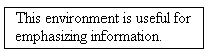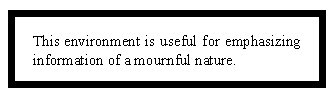|
Document 468 The LaTeX boxedminipage packageVersion: 3.x, 4.x, 5.x - Scientific WorkPlace & Scientific Word
The package creates a LaTeX minipage environment surrounded by rules, like
this:
You can control the width of the environment. Additionally, you can use the
standard TeX commands \fboxrule and \fboxsep to determine the thickness of the
rules and the distance between the rules and the inside edge of the box,
respectively.
No package options are defined for the package. Instead, you enter the package commands in encapsulated TeX fields. The package is installed in TCITeX/TeX/LaTeX/contrib/misc. How to use the boxedminipage environment
Last revised 08/22/05 This document was created with Scientific WorkPlace. |