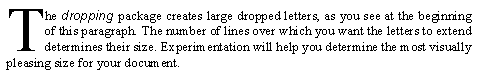|
Document 482 The LaTeX dropping packageVersion: 3.x, 4.x, 5.x - Scientific WorkPlace & Scientific Word
The dropping package creates large dropped letters, as in the sample paragraph
below. The number of lines over which you want the letters to extend
determines their size. Experimentation will help you determine the most
visually pleasing size for your document. How to enter a dropped letter
Many driver options are available through the Options and Packages command on the Typeset menu. We recommend that you leave the driver option unchanged. The package is in the TCITeX/TeX/LaTeX/contrib/dropping directory. Last revised 02/10/06 This document was created with Scientific WorkPlace. |