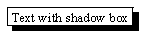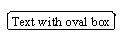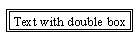|
Document 487 The LaTeX fancybox packageVersion: 3.x, 4.x, 5.x - Scientific WorkPlace & Scientific Word The fancybox package provides several different styles of boxes for framing and rotating content in your document. Fancybox provides commands that produce square-cornered boxes with single or double lines, boxes with shadows, and round-cornered boxes with normal or bold lines, such as these:
The boxes can contain words, lines, paragraphs, or whole pages, and the boxes can be centered or right- or left-justified. Note that the TrueTeX Previewer provided with SWP and SW doesn't support rotation; you must use a different previewer and print driver if you want to rotate boxed content in a DVI file. However PDF viewers support rotation, so you can use the package to create rotated boxes in typeset PDF files in Version 5.x. Package options aren't available for the fancybox package. Use encapsulated TeX fields to box information in your document. How to box information in your document
Package documentation includes useful information about using LaTeX box macros. The PackageSample-fancybox.tex file in the SWSamples directory of your program installation contains more examples of fancybox effects. The package is installed in the TCITeX/TeX/LaTeX/contrib/fancybox directory. Last revised 07/15/05 The information in this frame was created with Scientific WorkPlace. |