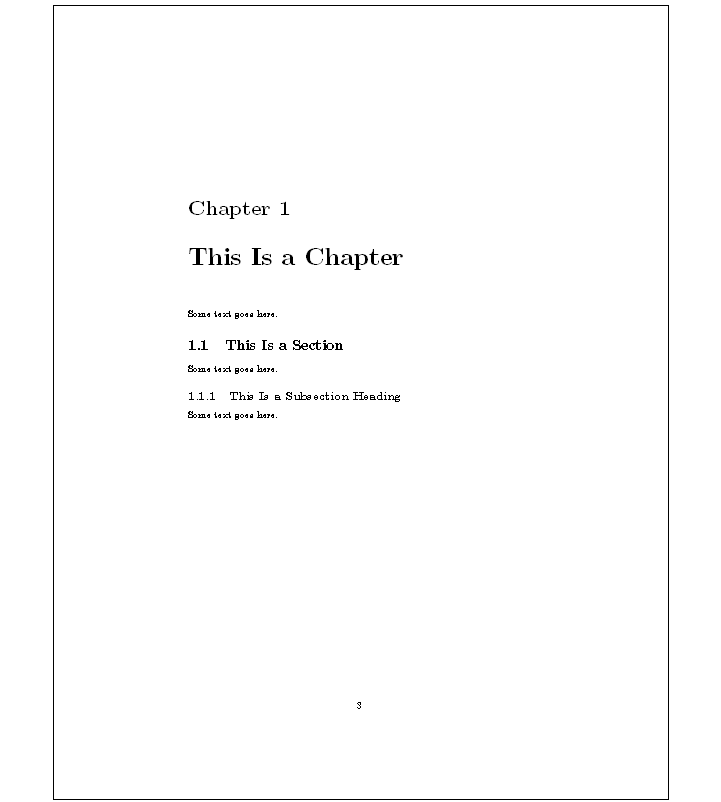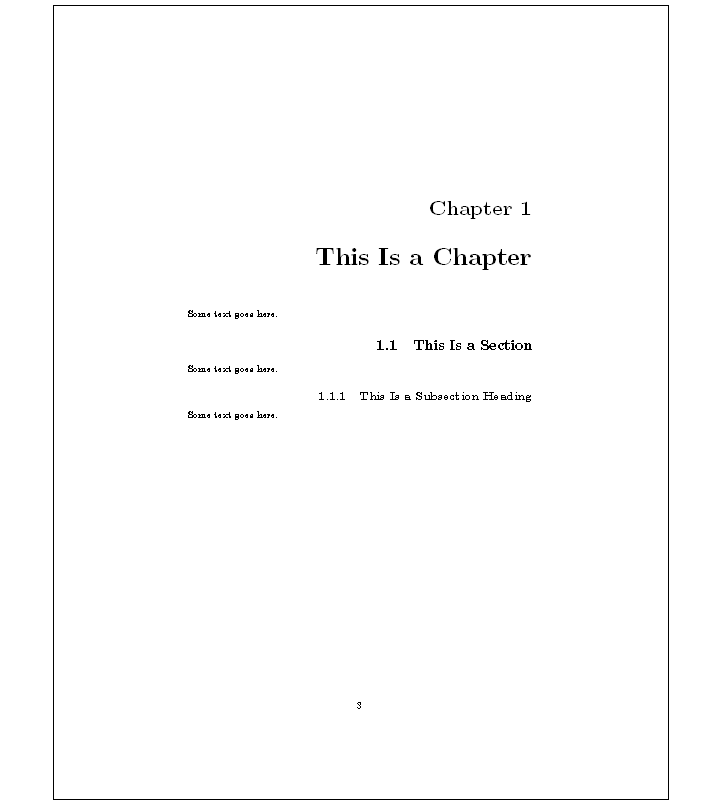|
Document 518 The LaTeX sectsty packageVersion: 3.5, 4.x, 5.x - Scientific WorkPlace & Scientific Word The sectsty package modifies the typeset appearance of section headings in standard LaTeX articles, books, reports, and some documents derived from them. The package commands combine with standard LaTeX font selection commands to affect the font family, size, justification, use of rules, and numbering of division headers. Thus, you can change the text of the section headings from a serif font, as used in this topic, to a sans serif font, such as Arial. Using the package to change the justification for headings that are automatically indented is possible but not advisable. The sectsty package doesn't work with documents created with Style Editor shells. How to change the typeset appearance of section headings
The package has no options. Available package commands include but aren't limited to these:
See the package documentation for a complete listing of available commands. Standard LaTeX font selection commands include those to select a font family, such as \sffamily or \ttfamily; a font shape, such as \itshape or \scshape; a font series (width and weight), such as \bfseries or \mdseries; or a font size, such as \Large or \huge. Font selection commands also include those related to justification: \centering, \raggedright, and \raggedleft.
Thus, although the basic \section{\fontcommand}
command syntax is the same, the actual commands can vary considerably
depending on the extent of the modifications you want to make. An example
shows the possibilities available with the package. The command
\allsectionsfont{\raggedleft} right-justifies all
headings in a standard LaTeX report, changing their appearance from this:
to this:
Because sectsty redefines LaTeX sectioning commands, any package that requires sectioning commands won't necessarily work with the sectsty package. The package works for standard document classes only. The package is installed in the TCITeX/TeX/LaTeX/contrib/sectsty directory. See also
Last revised 05/02/07 This document was created with Scientific WorkPlace. |