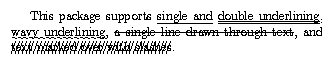|
Document 531 The LaTeX ulem packageVersion: 3.x, 4.x, 5.x - Scientific WorkPlace & Scientific Word The ulem package provides several styles of simple underlines and strikethroughs by temporarily changing the behavior of the \em and \emph commands. The underlining and strikethroughs can extend across line breaks and apply to both text and mathematics. The options available through the Options and Packages command on the Typeset menu determine how the Emphasized tag is applied. The default, which you can turn off, is a single underline. The package also supports double underlining, wavy underlining, a single line drawn through text, and text marked over with slashes. It supports the use of a wavy underline in place of bold text.
The options available through the Options and Packages command on the Typeset menu determine how the Emphasized tag is applied. How to add simple underlines
How to add varied underlines and strikethroughs
In V5.5, you can use the package options to indicate additions and deletions in your text, a type of markup known as legislative format. A file in the SWSamples directory of your program installation contains additional information. Additionally, you can add underlines and strikethroughs at specific points in the document. The ulem package is for use with LaTeX or plain TeX. It is installed in the TCITeX/TeX/LaTeX/contrib/misc directory. Last revised 01/08/07 This document was created with Scientific WorkPlace. |