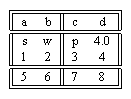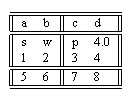|
Document 497 The LaTeX hhline packageVersion: 3.x, 4.x, 5.x - Scientific WorkPlace & Scientific Word
The hhline package works with the array package to
implement fine control of single and double horizontal lines (like \hline and
\hline\hline) within typeset tables, as shown here:
Note that you can achieve similar results in SWP and SW without the hhline
package:
However, when you use double lines around the outside of a table, the hhline package may produce a more pleasing appearance at the outside corners. The lines are governed by the package command \hhline. The command arguments are tokens, or symbols, that indicate the absence, presence, and width of a horizontal line and whether or not it breaks or is broken by an intersecting vertical line. See the package documentation for a discussion of the tokens. How to create horizontal lines within a tabular environment
No package options are available. The hhline package is installed in the TCITeX/TeX/LaTeX/required/tools directory as part of the Standard LaTeX Tools Bundle. Last revised 01/20/06 This document was created with Scientific WorkPlace. |